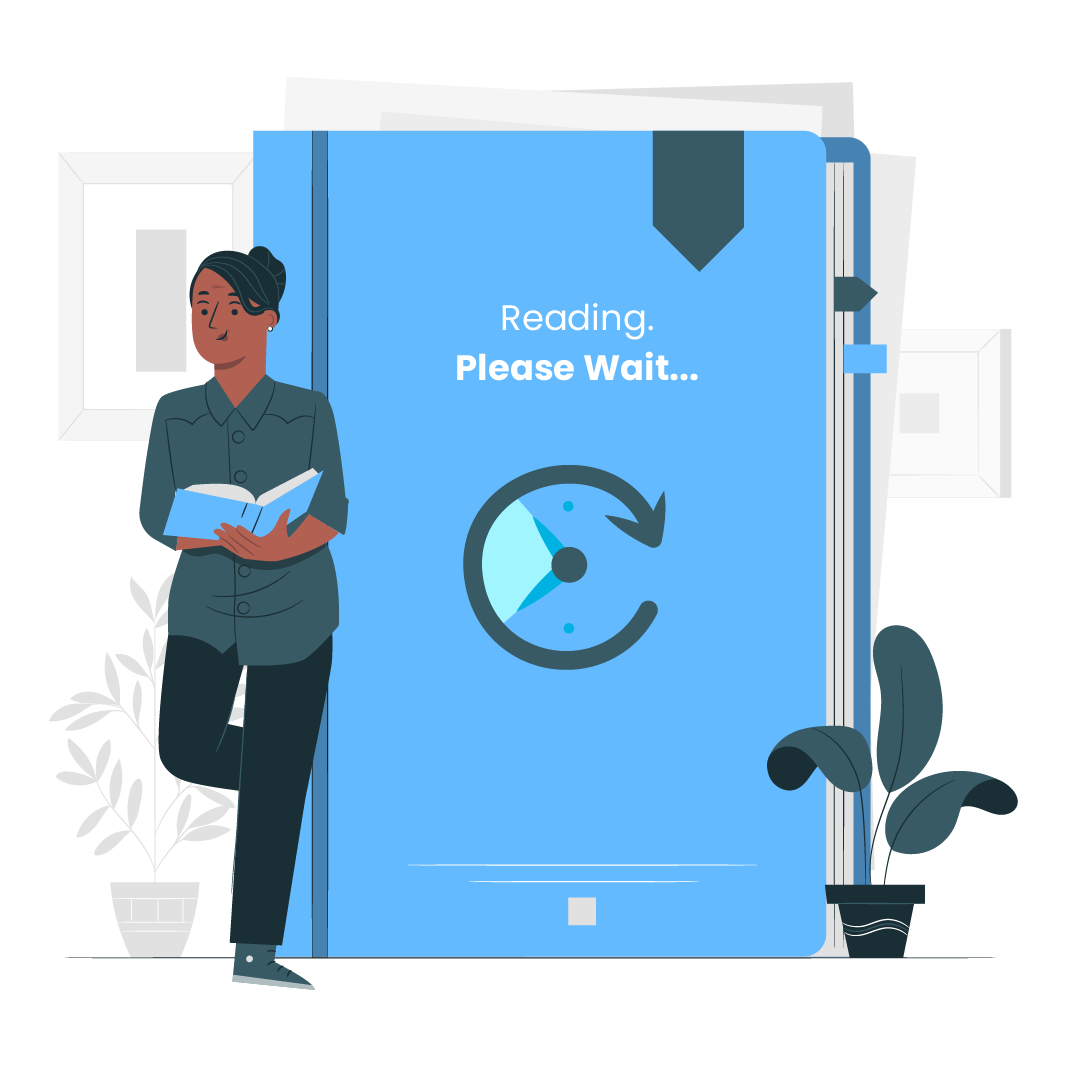
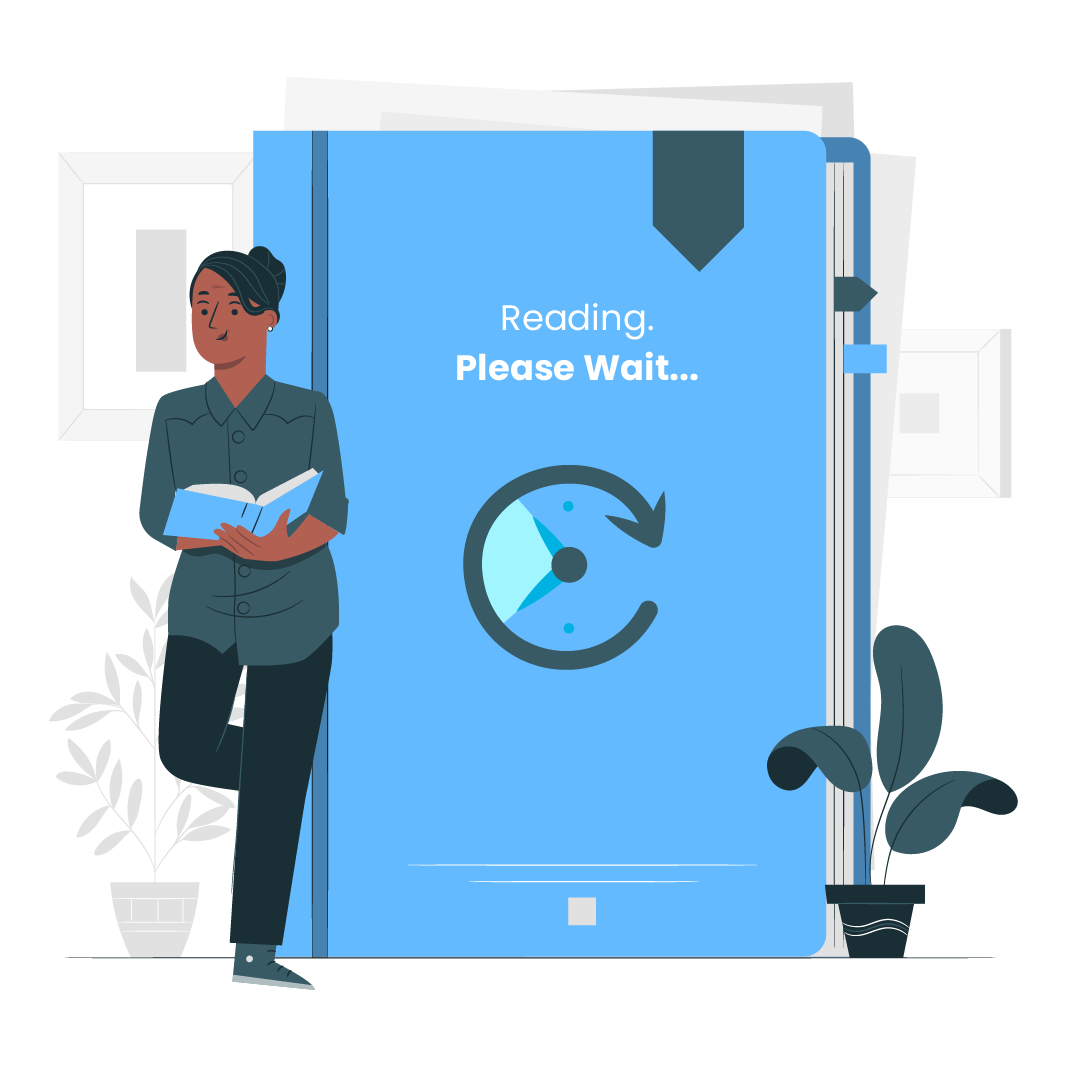
CSS Syntax, Color and Properties
Short Hand Properties, Rule Order and Display Type
Pseudo Elements, Float and Clear Properties
Attribute Selectors, Transitions and Transformations
CSS Borders, Class and ID selectors
Setting Up, CSS Syntax and Rule Order - Lesson Summary
Shadow and Advanced Selectors
We’ve put together this free online CSS styling course to upskill website designers and creators who would like to design or redesign professional websites using CSS. The course will take you through the basics of CSS and how to set it up before explaining the meanings and functions of selectors, properties, values and units, how to do comments and implement colours to elements in CSS. We also explore the functions of margins and padding, differences between classes and IDs and the roles of grouping and nesting in styling websites. Manipulating text properties and borders is the next bit of content that we will discuss. Then we will explore some other themes, including the various types of pseudo-classes, shorthand properties, and how to implement background images to the scene.
Our focus will then shift to pseudo-elements and the manipulation thereof, and one of the most critical sections where we will explore layouts. Getting the website layout right is a vital part of the user experience. Some of the layout types you will become familiar with are the static layout, relative layout, and absolute layout, to mention a few. Styling individual elements add a terrific aesthetic to websites. This CSS tutorial will show you how to float and clear properties and create rounded corners for elements in CSS. We will also cover creating shadows, advanced selectors and -colours, how to use the attribute selector, transitions and transformations, and how to apply different CSS rules to different devices using media queries.
Styling a website is very important because it provides a good user experience, making the website and pages aesthetically pleasing to users. This, in turn, will determine how often people visit your website and how long they stay on your website. A well-styled website can create a good impression on prospective customers and help website visitors access and navigate your website easily. Suppose you are a website development professional or otherwise involved in programming. In that case, knowing how to use CSS to style websites will give your career a significant boost, and it might just lead to new job opportunities.

Introduction and Setting up

Selectors, Properties, Values, and Units

Colors

Text Properties

Margin and Padding

Borders

Classes and ID

Grouping and Nesting

Pseudo Classes

Shorthand Properties

Background Images

Rule Order

Display Types

Lesson Summary
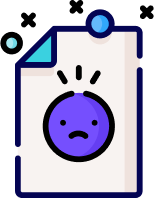
0 Reviews
I am a graduate of University of Johannesburg known as UJ. I have worked as a Technical Architect in both product & services based software companies.I have worked with languages like Java/Objective C/Dart/Python and JavaScript. I have also used various frameworks/platforms like Spring, Play, Cocoa and Flutter. I have lead some enterprise application development. In my free time I like to create technical content, which is easy to follow and really helps people in the software industry, do their job better.

Send this course as a gift to your friends